


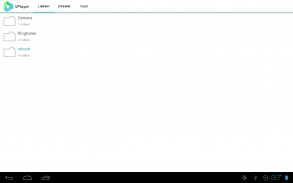
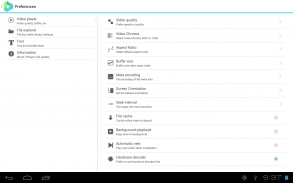







VPlayer Video Player

Description of VPlayer Video Player
VPlayer is a versatile video player application designed for the Android platform, allowing users to play a wide variety of video formats and codecs. This app is particularly beneficial for those who may encounter limitations with the default video player on their devices. VPlayer supports formats such as AVI, MOV, MKV, FLV, and MP4, making it a reliable choice for users seeking an efficient media playback solution. Users can download VPlayer to enhance their video viewing experience with its extensive feature set.
The application utilizes hardware acceleration to facilitate smooth playback of high-definition videos, including 720p and 1080p files. This capability is particularly advantageous for dual-core and high-end devices, enabling users to enjoy content without experiencing lag or stuttering. For those with ICS JellyBean devices, VPlayer can handle 1080p files seamlessly, while Honeycomb tablets can manage 720p content effectively.
VPlayer also excels in its compatibility with various audio and video codecs. It supports hardware codecs like MPEG-4, H.264, and H.263, as well as software codecs such as RMVB and XVID. On the audio side, formats like AAC, MP3, and FLAC are supported, ensuring that users can enjoy high-quality audio alongside their video playback. The application also allows for the use of multiple audio tracks, providing flexibility for users who wish to switch between different language options or commentary.
Subtitle support is another significant feature of VPlayer. The app accommodates various subtitle formats, including SubRip (.srt), SubStation Alpha (.ssa/.ass), and SAMI (.smi). It supports multiple subtitle tracks and enhances readability with adjustable text features like thicker borders and shadows. Additionally, VPlayer can extract subtitles from MKV files, giving users more options for content accessibility.
Transport protocols supported by VPlayer include HTTP, RTP, RTSP, and RTMP. The app also offers HTTP Live Streaming with multiple bitrate options, allowing users to stream content smoothly over the internet. This makes VPlayer a suitable choice for those who prefer to access media from online sources or streaming services.
In terms of device compatibility, VPlayer is optimized for a range of Android devices, including popular models from manufacturers like Samsung and HTC. Its design is tailored to ensure functionality across devices with varying specifications, thus catering to a broad audience. Users with MIUI, CM7, or unofficial ROMs that struggle with playing certain formats will find VPlayer to be a practical solution.
VPlayer provides users with options for managing their media files effectively. The application allows users to rename or delete files stored on their devices, offering enhanced control over their media library. With features that support access to networked storage solutions like NAS, UPnP, and DLNA, users can also play videos saved on their home network or cloud services such as Dropbox and Gmail.
The user interface of VPlayer is designed to be user-friendly, making navigation straightforward for users of all experience levels. The layout is clean and intuitive, allowing users to find and play their desired content with ease. The app incorporates feedback functions through READ_LOGS permission, enabling users to communicate any issues or suggestions to the developers.
While VPlayer is available as a free trial for seven days, users can unlock its full features by purchasing the VPlayer Unlocker. This model allows users to assess the app's capabilities before making a commitment to purchase, ensuring that they are satisfied with the performance and features offered.
In addition to playing locally stored videos, VPlayer facilitates direct playback of YouTube videos within the app. This feature expands the viewing options available to users, allowing them to access a broader range of content without needing to switch between different applications.
VPlayer stands out for its ability to drain less battery compared to software-based players, making it a more efficient choice for extended video viewing sessions. Users can enjoy their favorite content without worrying about excessive battery consumption, which is particularly important for those who frequently watch videos on the go.
With its combination of advanced playback features, codec support, and user-friendly design, VPlayer is positioned as a robust media player for Android users. It addresses various needs, from playing high-definition videos to managing subtitles and audio tracks, making it a valuable addition to any media enthusiast's toolkit.
For those interested in elevating their video playback experience on Android devices, VPlayer presents a compelling option worth exploring.





























